Our Payment Options
Payment Options

Cash
Quick & Confidential Transactions
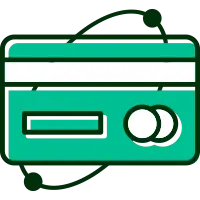
Card
Quick & Confidential Transactions
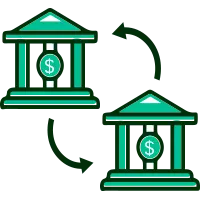
Bank
Secure Online Banking Options
- Cash – Cannagram drivers always carry change. Our system rounds up to the nearest dollar so we don’t have to carry coin change.
- CashlessATM – Cannagram drivers can accept your ATM/debit card with our cashless ATM system. Details are as follows:
- $3.50 fee assessed by service provider, TransactFirst (TF). Be advised that some banks also charge an out of network ATM fee. Check with your bank to determine.
- Charges are rounded up to the nearest $10 increment. Just like an ATM machine, this system can only withdraw money in $10 increments, but the driver will issue any change due back in cash.
Example: Order total is $114. The driver will input $120 and then there is the $3.50 fee added by TF totalling $123.50 charged to your card. The driver will then offer you $6 change back. - Ledger Green
- Debit cards are accepted through Ledger Green. There is a $4 fee associated.
- Credit cards are accepted through Ledger Green. There’s a $6.50 fee associated.
Here’s what you need to know:
- Start by logging into your Green Ledger account. If you don’t have an account yet, you’ll need to create one before you can make a payment.
- Once you’re logged in, navigate to the payment section of your account. Here, you’ll be able to enter the details of the payment you want to make, including the recipient’s name, the payment amount, and any other necessary information.
- Next, you’ll need to select the payment method you want to use. Green Ledger offers both debit and credit payment options, each of which comes with its own fee.
- If you choose to pay with a debit card, you’ll be charged a fee of $4. This fee is applied to cover the costs associated with processing the payment through the card network.
- If you choose to pay with a credit card, you’ll be charged a fee of $6.5. This fee is slightly higher than the debit card fee, as it covers the additional risks and fees associated with credit card transactions.
- Once you’ve selected your payment method and entered the necessary details, you’ll need to confirm the payment and authorize the transaction. Green Ledger will process the payment and notify you once it has been completed.
- After the payment is completed, you’ll be able to view the transaction details in your account history. This will allow you to track your payments and keep a record of your transactions.
- That’s it! Completing a payment with Green Ledger is a quick and easy process, and the platform offers multiple payment options to suit your needs. Just remember to factor in the fees associated with each payment method before making your choice.
- Paytender
- Here’s a step-by-step guide on how to complete a payment with Paytender, as well as an explanation of the fees you can expect to encounter:
- First, log in to your Paytender account. If you haven’t signed up for an account yet, you’ll need to do so before you can make a payment.
- Once you’re logged in, click on the “Payments” tab in the menu at the top of the page.
- In the “Payments” section, you’ll be prompted to enter the amount you want to pay, as well as the recipient’s information. This can include their name, email address, or mobile phone number, depending on how they have set up their Paytender account.
- Next, you’ll need to select the payment method you want to use. Paytender accepts multiple payment methods, including credit and debit cards, bank transfers, and cryptocurrency. However, it’s important to note that each payment method comes with its own fee.
- For example, if you choose to pay with a credit or debit card, you’ll be charged a fee of 4% of the transaction amount, plus 25 cents per transaction. This fee is charged by the payment processor to cover the cost of processing the transaction and ensuring it is secure.
- If you choose to pay with a bank transfer or cryptocurrency, the fees may vary. Be sure to check the fees associated with each payment method before making your choice.
- Once you’ve selected your payment method and entered the necessary information, you’ll need to confirm the payment and authorize the transaction.
- Paytender will process the payment and notify you once it has been completed. You can also track the status of your payment in the “Payments” section of your account.
- That’s it! Completing a payment with Paytender is a straightforward process, but it’s important to keep in mind the fees associated with each payment method. The 4% plus 25 cent per transaction fee for credit and debit card payments can add up quickly, so you may want to consider using an alternative payment method if possible.
Join the Cannagram Newsletter
Get product updates, special deals, and more sent straight to your inbox.